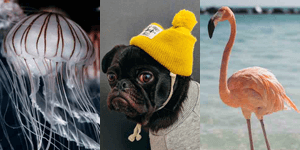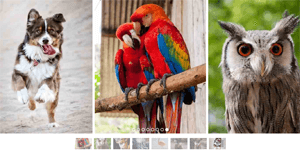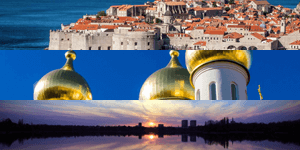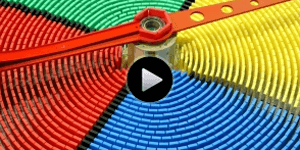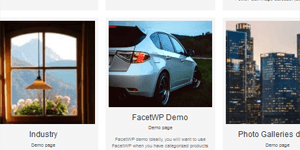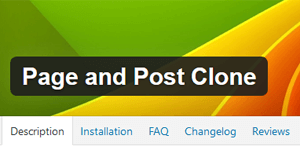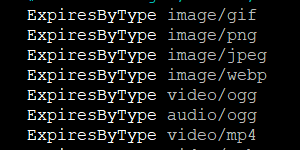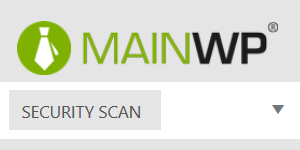UABB Advanced Posts
Under the General tab, the UABB Advanced Posts module has a default and custom Post Layout setting. The custom setting immediately brings you to a page where you can modify the underlying HTML.
There is another tab called Layout. This one gives you a lot of control. For example, you can set the featured image to Stacked, Right, Left, or Background. After that, you can then arrange the order of these elements as you wish (see image). So it's very flexible,
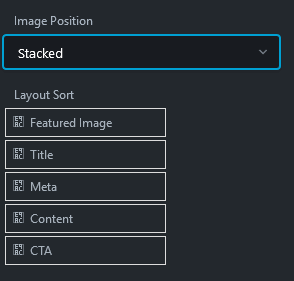
Below: Feature image set to medium. Set to Grid (not Carousel).
Understanding push notifications
Why speed is a must
Your SEO score matters
Below: Feature image set to thumbnail, Carousel feature enabled.
Understanding push notifications
Why speed is a must
Your SEO score matters
Below: Feature image set as thumbnail as well as background, with a black (mid opacity) overlay. Everything is pretty much customizable. So the the UABB advanced posts module is really a great module!
You can also apply filtering, matching or not matching posts, authors, categories, tags. (This can also be done in PowerPack.)
Understanding push notifications
Why speed is a must
Your SEO score matters
UABB Advanced Posts Verdict
This is a really great module. It is very flexible. It scales beautifully on mobile. PowerPack also scales beautifully on mobile, and has many similar features. But UABB outdoes PowerPack and is a step above. If you don't need all the features, you can use either one. But if you are looking for better customization, then UABB is your definite choice between the two.