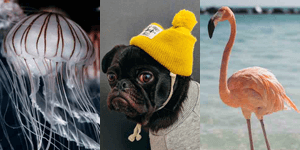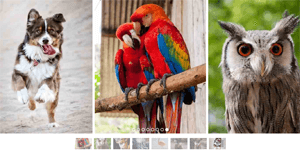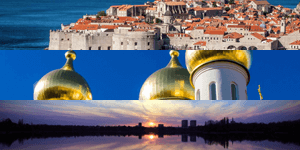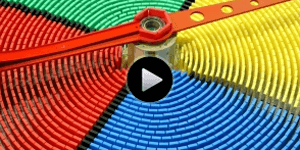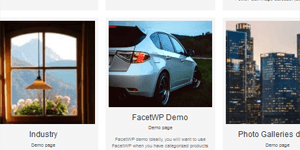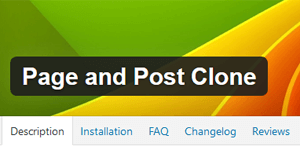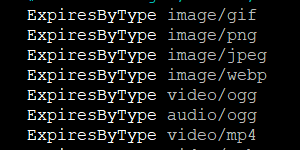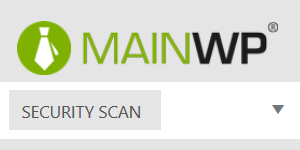Basic & PowerPack Sliders
These sliders may look good on a big screen, but most do not scale well on mobile.
For something more robust, please view Slider Pro.
Content Slider (Standard)
This is a basic content slider but only accommodates custom content. The content portion has been disabled, rendering it as an image slider. It scales well on mobile, but has few options. It is not recommended, due to its limited feature set.
Content Slider (Content-in-Content)
This is a basic content slider but only accommodates custom content. The content portion has been disabled, rendering it as an image slider. It does not scale well on mobile, and has few options. It is not recommended.
UABB Before/After Slider
Upon testing a group of these before and after sliders (so we could accommodate many before and after images), we observed huge sluggishness, as well as a complete inability to get it working on a modern smart phone. We do not recommend it! Plus, this slider actually requires work in order to be able to see the before and after pictures (you must actually slide the slider for each image). Imagine having 20 or 30 images in a row that you wanted to present. There's got to be a better way!
PowerPack Image Carousel (Carousel)
These images become too narrow on mobile.
PowerPack Image Carousel (Slideshow)
Does not scale well on mobile.
PowerPack Image Carousel (Coverflow)
Does not scale well on mobile.
PowerPack 3D Slider
Scales terribly on mobile, so completely unacceptable!
PowerPack 3D Slider (autoplay)
Scales terribly on mobile, so completely unacceptable!